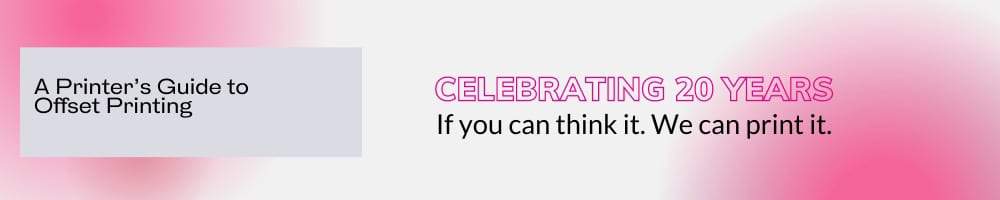
A Printer’s Guide to Offset Printing Your Project
20 years of labour and 20 links you’ll love
This year marks MCRL’s 20th year printing gorgeous books, journals, planners and more for authors and brands – big and small.
Since we first opened our Canadian office two decades ago, our motto has been, “If you can think it, we can print it!” because there is no limit to the features, eco materials, packaging and custom products possible with offset printing.
In this blog, we’ve compiled twenty years of best practices, along with 20 links to resources and tools that demystify offset printing.
If you’re new to printing, not happy with the quality of a previous printer OR not seeing the financial returns on your labor of love, this blog’s for you!
Insider Tip #1: Identify Your Goals Early On
An ounce of preparation is worth a pound of gold. This saying highlights the wisdom of planning ahead to avoid problems! Time spent reflecting on your goals and researching the best type of printing for your project, is time well spent.
Ask yourself these 4 questions:
- Am I printing mainly for family/friends or to generate income as a business?
- Am I envisioning interactive custom features?
- Am I confident I can sell 300+ copies of my book or product?
- Is making a healthy profit margin on my book important?
Resource Link: Head over to our blog “Offset Printing vs POD Printing” to understand the pros and cons of each type of printing.
Tool: Use this profit calculator to calculate your book’s potential profit margin.
Insider Tip #2: Engage with Publishing Professionals
Printing is a fun but fussy business.
There are so many things that can trip you up (even seemingly simple tasks like how to count the pages of your book!). It’s hard to go it alone!
You’ll save countless hours, tears and money by getting a designer onboard early and learning from trusted publishing professionals.
We mention this as we’re regularly asked for help formatting and fixing files that are “not quite” print-ready. We review your files and can point out issues but our super hero strength is printing beautiful products. We are not graphic designers.
Hire a Pro
It is strongly recommended before investing countless hours creating your journal or formatting your book that you find a graphic designer or print production artist familiar with the Adobe Suite and experienced in preparing files for print.

Why? A graphic designer or production artist will ensure your content is laid out properly based on your vision AND your printer’s template.
An experienced professional will provide recommendations and can mock up unique features that will help your book or journal sell.
There is a lot more than writing that goes into publishing a book successfully.
For, editing assistance, routes to publishing and production, marketing and business growth tactics, our Hire a Pro page lists knowledgeable people we work with or our clients have recommended.
Resource Links: Here are three pros our clients rave about:
- Alexa Bigwarfe, founder of the Women in Publishing Summit
- Brooke Vitale, children’s book editor and publisher
- Sheri Fink, children’s book author, speaker and coach
Read this short blog about when and how to choose the right designer for your project.
Tool: Canva is a great tool for sharing ideas and mood boards with your designer. We’re less keen on using Canva to produce your files but it is possible to download as 300 dpi PDF file minimum.
Insider Tip #3: Request 2-3 Printing Quotes
It may seem odd but we recommend you get 2 printing quotes in addition to ours. Keep in mind that not all printers are created equal. But all printers require the same standard print specifications to provide an accurate quote.
Key Activity: Refer to the specs every printer will need to quote a project:
- Finished page size
- Inside page count
- Paper weight
- Type of binding
- Hard cover or soft cover
- Cover material (sustainable material options are possible with offset)
- Unique features
- And any add-ons…as an offset printer, MCRL can pretty much print anything
Need help understanding the specifications and best options for your project, book a call with us.
Tool: Request a Quote
Insider Tip #4: Evaluate Printing Quotes
It’s really important to compare apples to apples when evaluating your printing quotes. Tariffs, shipping and materials can significantly increase your costs, which impact your per book price and profit. When evaluating quotes, make sure to check what is/isn’t included in each printer’s quote.
Key Activity: Read this blog on the 5 drivers of cost when evaluating printing quotes.
Tool: Book a one-on-one call We are happy to walk you through our quote and provide assistance in evaluating your other quotes
Insider Tip #5: Check out customer reviews
A good printer will have positive reviews and testimonials from customers when you google their business, search Reddit and visit the website.
Activity: Head over to our Testimonials and Client Stories.
Nothing makes our team happier than hearing the squeals of joy when a client unboxes an order the first time. We LOVE when clients tag @mcrlprint to share their unboxing or post a Google review. Quite honestly, we all have more spring in our step and smiles around the office.
Bonus!! 10 More Cheat Sheet Links
Custom Features available with offset printing
Get inspiration from our past projects
How to evaluate your printing quotes?
How to print with eco-friendly materials?
How to book a call with a printing expert?
How to get a template for your project?
How to find professional formatters, designers, editors, publishing pros?
We covered ALL these topics in our March 7th webinar at the Women In Publishing Summit. Download our presentation slides HERE!
Have you heard? We launched a new sister company of POD luggage!
Personalize a pre-set design or upload your logo, happy place photo or picture of your pet …the possibilities are endless.
Play around with our design to create your own iconic luggage!!
ENTER promo code: JetSet2024 for FREE Shipping until Dec 31, 2024!




































